
Introduction | Create/View Your FreebCode | Suggest Meeting Times | FAQ

Introduction | Create/View Your FreebCode | Suggest Meeting Times | FAQ
The end of ridiculous, feeble, back-and-forth scheduling debates is upon us. FreebCode will once and for all settle the age-old question: What time is good for you? And give you pretty pictures while doing so.
FreebCode is a way of sharing your weekly schedule, specifying when you are free and when you are busy. Additionally, it enables group members to visualize the optimal scheduling of a meeting. These two functions are accessed through the two links above: "Create/View Your FreebCode" and "Suggest Meeting Times".
You specify, in 30 minute intervals, how "busy" you are by clicking on the cells in the schedule calendar.
| Free: Preferred time(s). | 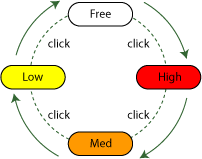 | |
| Low: Slight preference against. (eg. Dislike late night meetings) | ||
| Med: Difficult, but possible to attend meeting. (eg. Away on weekends) | ||
High: Busy/Occupied. Cannot attend. (eg. Class/Lab/Tutorial) In the event of an intermittent (biweekly) conflict, assume the conflict is weekly. |
Once you input this, the website outputs a code representing your weekly schedule that looks something like this:
John,Smith,{56}AMMDDAwwMMDDA-w{42}A,END
That is your FreebCode.
By itself, a FreebCode isn't terribly useful. However, strength (or in this case utility) comes in numbers. By exchanging FreebCodes with other teammates via e-mail/LearnLink you can get a list like this:
Person,A,{44}ADAAwAPMDzADwA8{5}AMDDDwDwA8AOAPgDEAxAAwAMADAMADAAwAMADAAw{10}A,END
Person,B,{42}ADAA8APAP8D-A-8PPDzww8M-DPwzwM8DDAwwMMDDAAwAMADAAwAM{5}ADAAw{10}A,END
Person,C,{40}A-8P-AwAMAMPDDwzMMzDAAwAM-DPwwAM{16}ADAAw{21}A,END
Person,D,{49}AMMDDADMAz{5}ADDAwwwAMADAAwAMAD{32}A,END
Person,E,{40}AMwDMAwwMMPPAzwP8D-AMADADPDzw-wP8D-A-wAwAPAAwAMADAAw{21}A,END
Person,F,{44}AD-A-wM8DPA-8P-DPAzwM8DPAzwM8DPAwwMADAAwAMAD{25}A,END
Person,G,{40}AMADwA8APIP*D-grsK7CuArgKrCqw*4PuDIgxAAQAIASAEgAIAAg{21}A,END
If you input this into the "Suggest Meeting Times" page, you'll get a visualization of everyone's juxtaposed schedules.
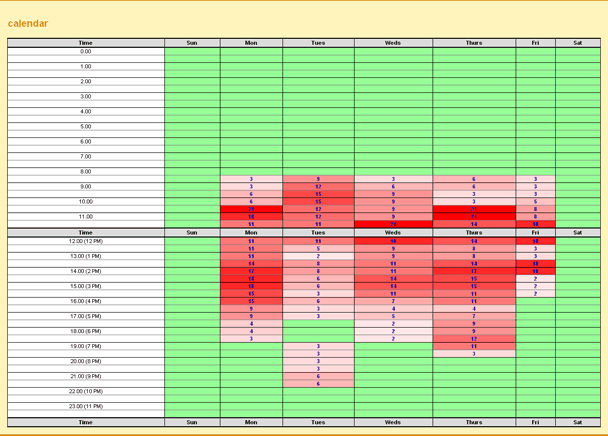
|
The redder a square, the more conflicted that time-slot is. A score of 3 or more likely means than at least 1 person will be absolutely unable to attend. The green squares are time slots when everyone is free. Choose your meeting time based upon the squares that maximizes everyone's attendance.
1) Have everyone CREATE and SUBMIT their FreebCodes to a central e-mail/LearnLink thread or the team schedule coordinator.
2) Run the ANALYSIS/VISUALIZATION under "Suggest Meeting Times".
3) Based upon the length of the meeting and the the juxtaposed schedules, select the ideal meeting time.
Ideally, you will have democratically arrived at the absolutely optimal meeting time for all. If you have any bug reports, suggestions, or comments,
email me. Thank you for your consideration and I hope you'll find FreebCode useful.
Jaron Chong